| ||
| ||
| ||
| ||
| ||
| ||
| ||
| ||
| ||
| ||
| ||
| ||
|
Support  E-mail
E-mail
© Copyright 2014 website2Go.com All Rights Reserved |
| User Guide |
You are here: Help Topics > User Guide
User Guide
When you click on the User Guide button in the Site Manager, you will be send directly to the Help section of website2Go.
The User Guide contains information about all the features of website2Go. There are descriptions of how to use each of the page elements (image, text, headline, etc.) and descriptions of how the elements work with each other.
This section is intended to be used by individuals who are using both the website2Go Editor. Consequently it also contains Help files on features of the Site Manager.
The image below shows a recent snapshot of the User Guide. Each of the links goes to a separate section with detailed information on that topic.
The User Guide will keep pace with website2Go's evolution and changes to reflect customer questions and suggestions will be made continously. Because of this, we encourage you to explore the User Guide.
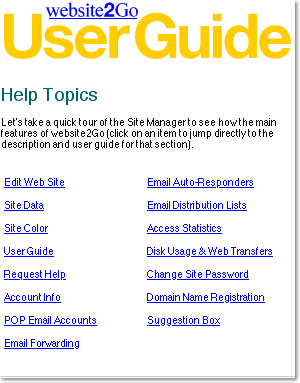
This UserGuide snapshot is hot-linked to go there.
You are here: Help Topics > User Guide
Feature Overview
The User Guide is a fully interactive Help section. This is where you will find detailed descriptions and instructions for using the website2Go features.
Site Manager
The User Guide contains full help files for all features of website2Go's Site Manager.
Each of the control buttons in the Site Manager is explained in detail with screen snapshots and simple instructions.
website2Go Editor
The User Guide also contains full help files for all features of website2Go's Editor
Each of the page and site elements and the controls which manipulate them are explained with fully-detailed instructions.
Screen snapshots and descriptions of how to use the elements and tools are written in an easy-to-understand manner.
Examples are provided where an element may have more than one appropriate use.