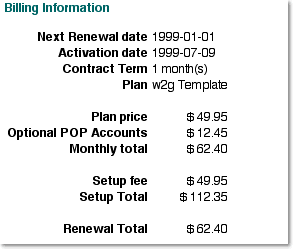| ||
| ||
| ||
| ||
| ||
| ||
| ||
| ||
| ||
| ||
| ||
| ||
|
Support  E-mail
E-mail
© Copyright 2014 website2Go.com All Rights Reserved |
| Account Info |
You are here: Help Topics > Account Info
Account Information
Account Information Features
- When you click on the Account Info button in the Site Manager of your site, you will be presented with a web page containing information about your account and the various aspects of that account.
- The top of the page will look similar to the example below and will provide information on the Account Features.
- NOTICE: Real user data has been blanked out of this example. When you access this feature your account data will be filled in.
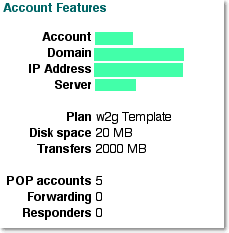
What this section tells you
- Account will cite the username you have selected for your web site.
- Domain will cite the specific domain you have requested as part of your account and which shows in the browser address window when users go to your site.
- IP Address is the actual, physical, address of your web site. IP addresses are like phone numbers - they refer to real physical installations. The analogy can be made between phone numbers, IP numbers and they way they are used. "Call John," will cause someone to dial a real number to talk to John. "Visit XX site" will cause someone to key in a name which is then resolved into a numeric address, much like dialing John involves pushing discrete telephone set numbers.
- Server is the device on which your files reside. It is relevant mostly if you have more than one site and there is a problem with a particular server box.
- Plan refers to the business plan you have arranged with website2Go.
- Disk space refers to the maximum allotment of file storage space afforded you under the plan you have purchased from website2Go.
- Transfers refers to the maximum number of files which can be transmitted over the web under your current business plan.
- POP accounts refers to the number of Post Office Protocol (mail) accounts your plan affords you.
- Forwarding also refers to the number of email address forwards your plan offers you.
- Responders refers to the number of automatic email answering systems your plan allows.
Contact Information
- Scrolling further down the page brings you to the Contact Information section.
- This section is completely editable and not only details information about the contact individual associated with your account, but can be changed as necessary by the account owner or manager.
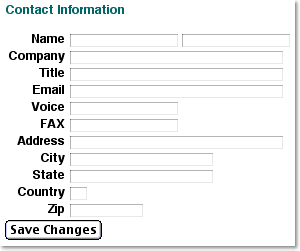
What this section should contain
- Name should be your name or the name of the account owner or manager.
- Company should be the name of your company, division or other organizational entity which you're associated with.
- Title is used to indicate whether the individual is the "owner," "president," "CEO," or other title.
- Email is any valid email address where you (or the individual being referenced in this section) can be reached reliably by email. If you have more than one email address, as many do, please use the email address which you are most likely to review often.
- Voice is for a telephone number where either a human or a voice messaging system exists.
- FAX is for a telephone number where a facsimile machine can communicate with another facsimile machine. If you have no fax or do not have a separate number for fax which you regularly use, leave this blank. If you have a facsimile system attached to your voice telephone number but which is intelligent enough to recognize voice and will only respond to a valid call from another fax system, fill this field with the same number as you used for voice.
- Address is a physical address as opposed to a Post Office box number.
- City, State, Country and Zip are standard.
- If you have made changes, make sure you click on the Save Changes button before you leave this page to ensure that your changes have been sent to the server.
- If you made changes to entries in the text box which shouldn't be made. You can use your browser "back" button or simply ignore the changes. Not pressing the Save Changes button means the changes will NOT be sent to the server.
Billing Information
- Scrolling to the bottom of the page brings you to the Billing Information section.
- This section provides valuable account information about terms, costs, renewal dates and terms.
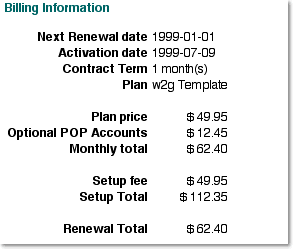
What this section tells you
- Next Renewal date tells you the date on which your present web site service plan expires.
- Activation date is the date your present web site service plan was initiated.
- Contract Term is the period of performance you have selected for your web site service. Period of performance is the duration of the service period. The example shows a performance period of one month.
- Plan price identifies the cost associated with your particular service plan for the performance period. This would be different for periods of a month or a year.
- Monthly total is the cost to you for this month's service for your particular service plan.
- Setup fee is the total charge to initiate your web site and can be different depending on the number and kind of features your service plan provides.
- Setup Total is the cost of the setup fee and any additional extras associated with initiating service.
- Renewal Total is the cost to you for renewing the service plan. This amount is due on or before the next renewal date.
- These numbers are generated dynamically and will change to reflect service level changes and service plan payments.
You are here: Help Topics > Account Info
Feature Overview
Account Information contains three related reports about your web site account.
Account Features
The first section is about the features you have contracted to have as aspects of your web site. These include email forwarding accounts, the amount of web space you have requested, and other aspects like these.
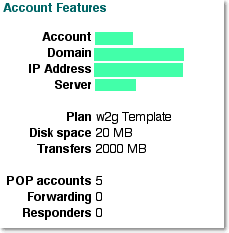
Contact Information
The middle section contains information about the account manager (generally you).
This section is editable so if something changes, such as a phone number, you can edit that change and update your account information yourself.
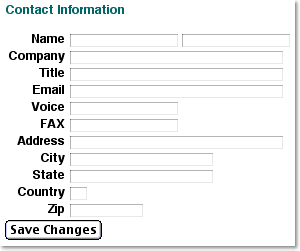
Billing Information
The final section, reached by scrolling to the bottom of the Account Information page, contains billing information and other information related to the terms of your web site agreement.