| ||
| ||
| ||
| ||
| ||
| ||
| ||
| ||
| ||
| ||
| ||
| ||
|
Support  E-mail
E-mail
© Copyright 2014 website2Go.com All Rights Reserved |
| Disk Usage & Web Transfers |
You are here: Help Topics > Disk Usage & Web Transfers
Current Disk Usage
Your website occupies server space
Disk usage and web transfers are statistics which reflect the amount of server activity associated with running your website. The more visitors you have to your site, the more files their browsers are requesting. This file transfer activity is tracked and represents some fraction of the capacity of the server itself. The figures are updated on the first day of each month.
The disk usage information indicates how many files and how large they are that are being stored on the website2Go server's hard drive. Your site has a certain capacity and as you approach that capacity you should consider increasing the capacity if you plan on adding more files to your site.
When you click on this button in the Site Manager window, your browser will open a window showing you the current statistics regarding your site's storage and transfer rates by month.
How to interpret the statistics on this page
- The Current Disk Usage site management page contains statistics relating to the number of files you have stored on the server and how many of those files have been transmitted either to the server or, more likely, from the server.
- When you are in the Editor window or are manipulating files on your web site, you will be using file upload features. When you or visitors to your site go from page to page, you and they are using file download features.
- The number of files transmitted to and from your web site is tracked automatically. This statistic forms the basis for the Transfers by Month statistic.
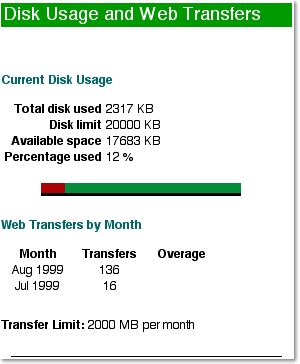
File storage statistics
- Web files and Database files are the number of kilobytes of information you have stored in these two areas on the website2Go server.
- Disk limit is the maximum about of space, measured in kilobytes of storage, that your service plan allows you on the server.
- Available space represents the difference between the number of files you have on the server and the maximum amount you can have.
- Total disk used is the difference between the maximum space allotment allowed your site and the amount of space files for your site now occupy on the server.
- Percentage used is another way of measuring the maximum amount minus the present number of files. If this number is below 85 percent you have reasonable amounts of space. If this number is above 85 percent, you should consider raising the maximum amount of disk space on your service plan.
File transfer statistics
- Month indicates the current month.
- Transfers indicates the number of megabytes of data transfered from your website to the browsers of your customers.
- Overage indicates any transfers in excess of your monthly limit as established by your web hosting agreement.
- Transfer Limit is the maximum number of megabytes per month your website is authorized to transfer to users' browsers. This number is established by your web hosting agreement. If your site is consistently experiencing large (double digit) overages each month, you might consider a higher level web hosting agreement.
You are here: Help Topics > Disk Usage & Web Transfers
Feature Overview
The Disk Usage & Web Transfers section provides you wtih administrative and technical details about your account. It is updated on the first day of each month.
This can be particularly useful for assessing the level of service you have contracted. If your site has files which can be downloaded, the number of files being accessed from your site in terms of volume of transfers is provided on this page.
Web files
This is the current file size for ALL your files associated with your web site. It is listed in kilobytes.
Database files
This is the current size for the information stored in one or more databases used to support special featues of your web site.
Disk limit
This is the allowable maximum size for all files which comprise your web site. To determine what the total file size your web site occupies on the hard disk, add the web files and the database files.
Available space
This number is created by subtracting the total of the web files and database files from the disk limit (web + database = total disk used, disk limit – total disk used = available space).
Total disk used
This is the number which comes from adding Web files and Database files. Half a megabyte is 500 kilobytes.
Percentage used
This is the ratio of disk space used to available space. The bar chart below shows disk space used as RED and available space as GREEN.
Month
This indicates the current month.
Transfers
This indicates the number of megabytes of data transfered from your website to the browsers of your customers, or from your hard disk to the server.
Overage
This indicates any transfers in excess of your monthly limit as established by your web hosting agreement.
Transfer Limit
This is the maximum number of megabytes per month your website is authorized to transfer to users' browsers. This number is established by your web hosting agreement. If your site is consistently experiencing large (double digit) overages each month, you might consider a higher level web hosting agreement.