| ||
| ||
| ||
| ||
| ||
| ||
| ||
| ||
| ||
| ||
| ||
| ||
|
Support  E-mail
E-mail
© Copyright 2014 website2Go.com All Rights Reserved |
| Domain Name Registration |
You are here: Help Topics > Domain Name Registration
Domain Name Registration
When you click on the Domain Name Registration button in the Site Manager window, your browser will open a window which shows your particular Domain Name Registration. This information is maintained as a "record" in a database. The database can be viewed by others on the internet and is used as a reference for establishing the uniqueness of domain names.
Viewing Your Domain Name Registration
- When you ordered your web site, you were asked to choose a name for your web address. This name is registered with InterNIC, an organization originally established to serve as a registrar for internet domain names.
- A domain name is the name given to a specific organization upon request. It is a fee-based name, much like any license. The fees help defray the administrative costs of both maintaining the record and ensuring that the record is properly available throughout the internet.
- It is because of domain name registration that you can type "cnn.com" and always get to the home page of Cable News Network.
- The record you view will represent the registration information provided to InterNIC for your website domain name.
- Some names and addresses in the registration form will be ones you supplied. Others will be supplied by the network administrators at website2Go.
- The image below shows what the registration form looks like.
- The fields representing the actual data are shown below in pale green. Although this information constitites a public internet record, not showing the contents here improves overall security. When you click on the Domain Name Registration button in the Site Manager, the web page which returns will show your data.
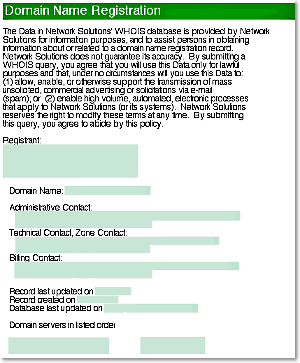
What the Titles Mean
- Registrant is the administrative entity (company or individual) which is registering the domain name and therefore the contact for InterNIC.
- Domain Name is the web domain name being registered.
- Administrative Contact is name of a person who can be contacted for administrative details concerning the domain name.
- Technical Contact, Zone Contact is name of a person who can be contacted regarding specific issues associated with routing the domain name to various Domain Name Servers on the internet.
- A Domain Name Server is a specific kind of server on the internet (there are many of them) which resolves the domain name (an english-like collection of letters) into a physical address associated with the server containing the files being requested. Domain Name Servers are required for browsers and email systems to work.
- Billing Contact is the name of the individual who provides the fee for the registration and continuation of registration. Domain names are fee based entities. The fee covers a two-year registration period and needs to be renewed if it is to be kept on the Domain Name Servers.
- Record... These items indicate when the name was first registered, when the last time the record was updated and when the last time the domain name server database record was updated. The last item is the most important because it indicates your record's freshness to other domain name servers on the internet.
- Domain servers... These are the domain names and IP addresses for the primary records for your domain name. The InterNIC database will query these servers if it gets questions about your website.
You are here: Help Topics > Domain Name Registration
Feature Overview
The intenet works by associating "names" with addresses. The addresses are numeric routing addresses which are very much like phone numbers. They identify and connect with a singular machine.
Names are easier to remember and more meaningful. To establish a name, one registers with InterNIC, an organization set up to act as a domain name registrar.
Registrant
The administrative entity responsible for registering your domain name.
Domain Name
The specific domain name being entered into the InterNIC database record.
Administrative Contact
The individual to whom questions concerning the domain name will be directed.
Technical Contact, Zone Contact
The individual to whom specific routing questions would be directed.
Billing Contact
This is the person who would get the renewal notice for the domain name. Names are valid for two years upon registration with InterNIC.
Record last updated on
Record created on
Database last updated on
These indicate when the InterNIC record for your domain name was created, when it was updated and when the last update to InterNIC's database occurred.
Domain name servers
These are the domain name and physical addresses of the servers where the primary records for your website's domain name are kept. These are the servers which the InterNIC database looks to for your record.