| ||
| ||
| ||
| ||
| ||
| ||
| ||
| ||
| ||
| ||
| ||
| ||
|
Support  E-mail
E-mail
© Copyright 2014 website2Go.com All Rights Reserved |
| How to use Edit Metadata |
You are here: Help Topics > Edit Website > Edit an existing template, site or page > How to use Edit Metadata
Metadata
Metadata Use and Description
- Metadata is information which is descriptive of your entire website.
- Metadata contains information which allows search engines to properly classify your site.
- You specify which keywords are used for search engines through the use of metadata tags.
- Metadata also allows you to describe, in English terms, what your site is all about and who is likely to find it interesting or useful.
- Metadata information is not visible to a browser (except when choosing to "View Source"). It is visible, however, to web servers and search engines. Because of this, the Edit Metadata button is only available in the Navigation Bar area of the website2Go Editor.
Edit Metadata Button and Use
- When you click on the Edit Metadata button you will be taken to a page where the metadata information can be entered or edited.
- If you haven't used this feature before, please do so, because it will assist your site in being properly indexed by the many search engines.
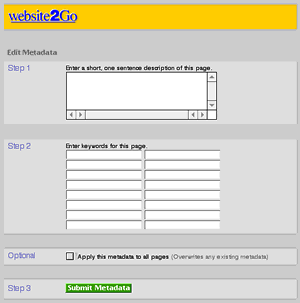
- The metadata window has two areas which need to be filled in, and an optional checkbox.
- You have the opportunity to return to this section of the Site Manager any time you believe one or both of these areas needs to be updated, altered, deleted or added to.
- Don't feel compelled to fill in all the text areas available. Some sites will have fewer keywords which are descriptive of that site than others.
- Likewise, some sites can be described in fewer words than others.
- Use as much space, though, as necessary to properly capture the description of your site and to include all the relevant keywords.
Filling in the metadata fields:
Step 1 - Entering a site description
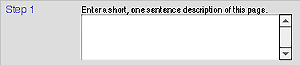
- Search engines look for several aspects of each site they index. One of the more important, with respect to returning accurate results for specific queries, is the description.
- When you describe your site, use words or phrases which someone else might use to describe your business or website. Put yourself in the place of someone trying to find your site. What description would they put in the text box of a search engine?
- Describe what your site contains. If your site is about your business or organization or club, describe some of the features of the business, organization or club.
- The more unique the words are that you use, the more likely you website will be indexed specifically to those words. For instance, if you sell something which has a unique name or offer a service which has a unique name, use those names in your description.
- Even common nouns can be unique. Gardening can also be horticulture; printing can also be lithography or even stereography.
- Also, describe the products or services or themes or goals of your firm or website. These will also help classify your website in more than one category. This is an advantage since some search engines use the additive number of categories as a criterion in ranking.
Step 2 - Filling in the Keywords
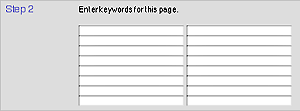
- Keywords are single words which either describe, or contribute to describing, the contents of your website. But they should describe your site in the terms that someone looking for your site would also use. If your site is about hobbies, include hobby as one of the keywords. If your site is about sales, include sales as one of the keywords.
- Keywords are words which come to mind when you think of the services and products or opportunities your site might offer.
- Keywords can be nouns, verbs, adjectives or adverbs.
- They should, however, be directly relevant to either your website or the firm or organization which your website represents.
- When a search is initiated by a web user, the search engine ranks the returns to the query based on several factors. One of these factors is the number of keywords which match the query string (the sentence which was typed to initiate the search).
- If a user is looking for a bookstore which sells antique or hard-to-find books, keywords you might expect users to type into search engine text boxes would include "antique," "books," "out-of-print," and perhaps even "clearinghouse."
- To effectively use the keyword feature of metadata, think like a user looking for your site and include all the terms which you think a user would include in their search for sites like yours.
|
Model Railroad Gauge S-gauge HO-gauge N-gauge Locomotive Boxcar Passenger car Hopper Tankcar |
rail tie switch crossing club organization fun contribute join scale platform |
Optional - Apply to All Pages
If you check this box, the metadata on the Home page will be copied to all of the pages on the site.
- When you have finished with the description and the keyword text fields, clicking on the Submit Metadata button will publish your metadata.
- If you need to update either the Description or the Keywords, use the Site Manager Edit Metadata button to return to the Metadata section. You can then edit, delete, or create a new Description and Keywords.
You are here: Help Topics > Edit Website > Edit an existing template, site or page > How to use Edit Metadata
Feature Overview
Metadata is information you furnish which is used by search engines and web servers to properly index and classify your site.
If you haven't used this feature before, please do, because it will help your site in being found by the right people.
Enter a short description of the page
This is your opportunity to provide, in plain English, a description of what your website is, who is it for and why it might be useful.
If you can put all that into one sentence it is even better. Search engines return a field from web pages which is a "description" of the page. The information you enter into this text field is what the search engines will retrieve.
Enter keywords for this page
Keywords are words which users enter into the "search" text box on a search engine. If the search engine finds metadata tags corresponding to "keyword" which match the keywords the user entered, the search engine will return your site as one of the hits.
Keywords should be descriptive and applicable to your site but they must also be words you would expect users to type into a search engine if they wanted to find your site. They can be nouns or nouns used as descriptive titles, such as "educators.," they can be verbs, they can be adjectives and adverbs.
List as many of these keywords as would be applicable to your site. For instance, if your site is a garden store website, good keywords would be like:
Garden
Plants
Landscape
Horticulture
Flowers
Tools
Outside
Environment
Store
Sales
Delivery
Terracotta
You get the idea. Be descriptive and try to cover a variety of conditions which might be applicable.
Submit Metadata
When you're finished entering the appropriate information into the two text fields, clicking on this button will publish this information and your website will now have updated information useful to search engines.
Changing Metadata
If you decide at a later date to change or add to your metadata information, all you need to do is click on the Edit Metadata button in the Site Editor and you will be able to edit or otherwise change the information.
When you're finished altering or editing your metadata, clicking on the Submit Metadata button will update the server with your new information